It has been noted that there have been recent security updates to MAC operating systems that have caused some computers to no longer recognize the WaveAssistant App as it is not from their Apple Store.
In order to resolve this situation, permission updates or MAC computer updates may be required. I am including information in this email and am also inviting you to schedule a call with me so we can walk through the process if you feel that would be beneficial.
- Confirm that your MAC is up to date with the latest version. This can be accessed by clicking the Apple logo on the top left of the screen and selecting “About this MAC”
- In that window there may be an Update button. Click on “update” if this is an option.
- Uninstall / Delete the Wave Assistant app
- Clear cache and cookies (this will remove any programming fragments of the app)
- Install the Wave Assistant App (www.waveassistant.com)
- Connect your WAVE 1 to the computer.
If the situation does is not resolved and the following occurs:
App downloading but not opening. Green light is flashing when connected to the computer.
Update the firewall to accept the WaveAssistant App.
Review the video below to see how to allow the firewall access to the app
MAC Firewall – Update the firewall to accept the Wave Assistant App
- On the DOCK – Click the GEAR – System preferences
- Select – Security & Privacy
- Select – Firewall
- If your firewall is OFF – exit the option
- If your firewall is ON – select the lock on the bottom left of your window in order to make changes
- Select – Firewall options
- Click on the + sign shown below
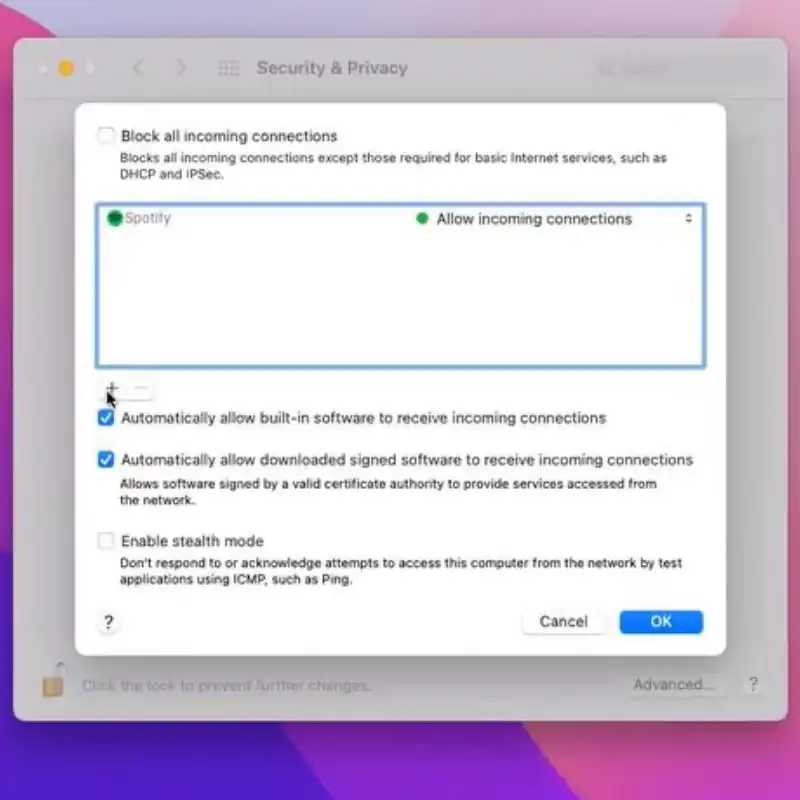
- A list of Applications on your MAC will appear
- Select WaveAssistant and it will Add to the “Allow incoming connections”
- Click OK
- Connect your WAVE 1 to your computer.
At the top of the screen the app may be open. Hover your mouse on the WaveAssistant icon then select Quit WaveAssistant.
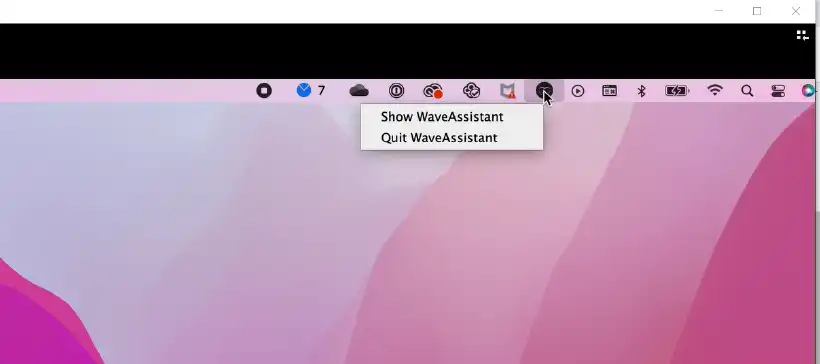
Next – Save the WaveAssistant App to the Dock.
- Click on Finder (bottom left icon on the far left of your dock)
- Choose applications located on the left hand side
- Scroll down and click on WaveAssistant (it will be highlighted blue) and let go
- Click and hold WaveAssistant and drag down to the dock and let go!
You will now see your WaveAssistant App in the dock for easy access.
NOTE: If the WaveAssistant App does not “pop up” when connecting your WAVE 1 to the app click on the WaveAssistant icon on your dock to open.
- Make sure that they meet system requirements 10.11.6
- Click the apple logo at the top left and select “About this MAC”
- Within that window there may be an “Update” button. They should update if they are able.
Solution:
Permissions need to be updated to allow “popups”
Safari:
- Safari > Preferences, Click Websites.
- click Pop-up Windows on the left (You may have to scroll to the bottom)
- Make sure WaveAssistant app is on the right side and select “allow”
Chrome:
- Open Chrome and go to www.waveassistant.com
- click the lock icon at the top left corner of the browser
- In the dropdown menu, click Site settings
- Set the pop-up and redirects option to Allow
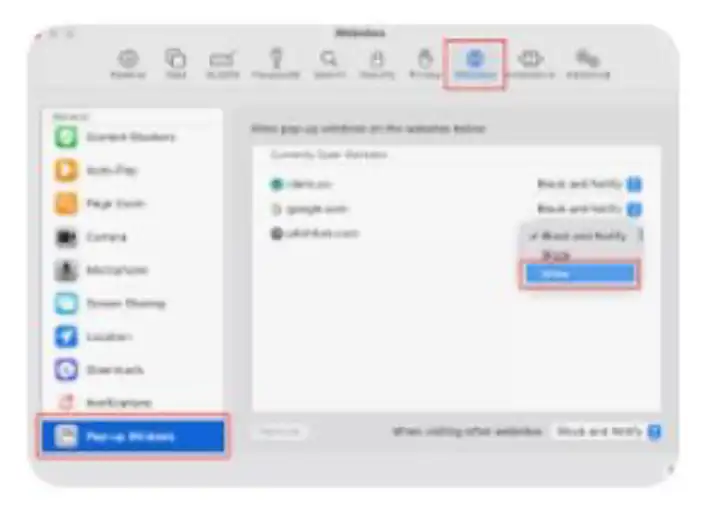
Alternatively, here is a website that provides information as well.
Following these steps can solve a high volume of connection issues with getting started with a MAC.
If they are getting notice that the app is not from the app store:
Security settings for Apple to download an application that is not from the App Store. You can manually grant access to the app in your computer by following these steps:
- Go to “System Preferences” (the grey gear icon located on the dock menu).
- Go to “Security & Privacy”
- Under the ‘General’ tab, the lower section says “Allow apps downloaded from:”
- Click the “Allow” or “Open anyway” button below in order to install Wave Assistant App
If a warning prompt appears, just click Open.
You may be asked to enter your password to authorize the changes. You may also be logged out of your Mac session. Please enter your personal password and log back in. You should now be able to install the Wave Assistant app.
Your download will be in your Downloads folder.
The WAVE 1 has the potential to balance and restore your body’s cells, tissues, organs, and systems; therefore, there are no side effects.
Contact help@fremedica.com
Contact sales@fremedica.com
Currently, your new WAVE 1 device is pre-programmed with a set of comprehensive daily frequency sessions.
No. It is not recommended to wear your WAVE 1 device while you exercise. Sweat and moisture will corrode the device and affect performance.
Yes. Many of our customers have reported improved sleep patterns. However, if you are extremely sensitive, it may be too stimulating. It is recommended wearing it a few times while sleeping so that you can determine what is best for you.
No medical claims are made or implied by FREmedica™ or the use of any of its devices or frequency files. The use of any FREmedica device or associated frequencies are not intended to diagnose, cure, prevent, treat or mitigate any medical condition or disease. Always seek professional medical advice for the diagnosis and treatment of any health condition. DO NOT USE FREmedica’s devices or frequencies and associated files if you are pregnant, trying to get pregnant, suspect you might be pregnant or are lactating. Consult your medical professional before use if you have a serious medical condition including but not limited to: Cancer, Stroke, High Blood pressure, Seizure disorders etc. All the information expressed herein must be considered theoretical and unproven and for educational purposes only.
Using any FREmedica™ device and/or frequencies and associated files indicates your consent and agreement to be bound by the terms of this disclaimer. Additionally, said use indicates your consent and agreement to assume risks associated with such use and to hold FREmedica harmless from any liability associated with non-compliance with each term of this disclosure and user’s obligations herein.
Effective as of July 20, 2020
Please see the Government of Canada website for prepaid card information: https://www.canada.ca/en/fi…
Please refer to the Consumer Financial Protection Bureau of the United States for more information: https://www.consumerfinance…
Frequencies have bioregulatory effects which can be seen in such examples as circadian rhythms in humans, mating behaviors in animals and growth and repair in plants. Frequencies increase a cells’ ability to communicate with other cells, tissues and organs.
Your WAVE 1 device can be wiped with a soft, dry cloth. Please ensure that it is not in contact with water or moisture.
As soon as you download the App, please plug your device into the computer. You will then be asked to register your device. Once complete, your WAVE Assistant App’s main screen will appear, showing your Frequency Support Program. WAVE Assistant App
Bioregulatory methods are used to regulate the body to return to a state of balance and restoration. Frequency delivery is a bioregulatory method. Acupuncture, herbals, homeopathic remedies, PEMF mats, energy coils, essential oils, ozone and electrical stimulation are forms of bioregulatory methods that balance and restore the body. Each of these methods differ greatly in their philosophy, indication, and application.
FREmedica ships your new WAVE 1 device in Canada via Canada Post (priority post) and to the United States through DHL. For all shipments, please allow 1 – 2 business days for your order to complete processing and 4 – 6 business days for your device to arrive.
The WAVE 1 is constructed of an anodized metal casing, a lithium battery, and highly specialized light emitting technology. Firmware is installed in the operating system which provides control of the frequency delivery for your device. The mobile device is lightweight at 81 grams, and size is 90mm long x 48mm wide x 14mm high.
We recommend the WAVE 1 be integrated as part of your balanced and healthy lifestyle on a daily basis. Wearing the device may continue to support your wellness goals as you use it.
The WAVE 1 includes a one-year manufacturers’ warranty. However, your device is built to endure daily use without damage.
To return your device consistent with the Warranty terms above, you must initiate the process by contacting us at help@fremedica.com and we will review Warranty compliance and take steps to authorize the return and replacement, including a return shipping label.
Product ships to the United States and Canada only. If you would like to receive updates when our product will be available elsewhere, please email us at: help@fremedica.com and we are happy to add you to our list.
PLEASE NOTE: FREmedica is not responsible nor liable for Customs/VAT duty charges and/or issues encountered in attempts to ship outside of Canada or the USA and is unable to provide any other documentation beyond what is provided at the time of shipping.
When using a Pre-Paid Debit or Credit Card there may be a service fee charged by the company of the card issuer. This is a separate fee and not created through or collected by FREmedica. The transaction Fee information description on a statement is to advise the purchaser of which transaction the fee is being charged for and is collected by the Debit or Credit card issuer. Please see the terms and conditions of the card being used for the purchase as fees can range from $10 – $50 or higher.
Contact FREmedica™ Support Services for questions regarding device usage at help@fremedica.com
Purple, Blue and Orange lights on the side are the indicator lights. They change color when they move from one frequency cycle to the next.
The firmware design requires Windows 7 or later or MAC OS 10.11.6 or later versions. Your WAVE 1 package includes a designated USB 2.0 cord (USB “A” to USB Micro “B”) which must connect to your computer to access the WAVE Assistant App. The device does not ship with an Apple USB-C to USB adapter.
You may experience effects that are truly your own, as each person is unique. Depending on your personal physical needs, the device may assist in the balance and restoration of your body’s systems.
If you experience any type of unwanted response, immediately discontinue use of the WAVE 1. Call your primary care physician, or health care provider to report your experience. If this is an emergency, call your first responder network (911 or equivalent) or go to your nearest Emergency Department.
Laboratory studies have demonstrated, with great significance and biological benefit, low-intensity, low-frequency electromagnetic fields (EMF) therapies for living systems. It is now well-accepted that Ultra-low EMF may induce changes in living systems on the organism’s tissue, cellular, membrane and subcellular levels.
The WAVE 1 wearable device emits frequencies, which are delivered through specialized light technology, into the body in a safe, gentle and non-invasive way.
Continue to wear WAVE 1 everyday as part of your daily lifestyle as you build onto your goals for long-term wellness.
You will be welcomed into the exciting world of bioenergetics and light emitting technology. Refer to Getting Started.
Once your purchase is completed, we will provide you with a tracking code. If your shipment gets lost, please refer to the tracking code belonging to the shipping carrier for further details.
The WAVE 1 wearable frequency device is optimize cellular communication and stimulate biological competency. It has been created as an integrated wellness tool, offering adjustable straps, an anodized case and lithium battery for durability.
Each cycle contains WAVE 1’s unique applications of layered frequencies which are designed to stimulate the body’s optimal functioning, helping to return balance back to your body’s systems.
The WAVE 1’s proprietary frequency cycles contain unique applications of layered frequencies which may stimulate the body’s optimal functioning.
Firmware is the operating system for your WAVE 1 device.
The term frequency describes the number of oscillations per second and is measured in Hertz (Hz). One hertz is equivalent to one wave cycle that passes in one second. ultra-low frequency electromagnetic fields are emitted by such properties as light and sound.
Device upgrades are available only for Waveforce™ products associated with a registered customer. A 50% purchase price credit to be applied towards devices of equal or higher value may be available upon receipt of the existing device in working order.
WHAT IS COVERED:
The warranty obligations for this product are strictly limited to manufacturer defects in materials and workmanship in this product for one (1) calendar year from the date of purchase. There are no refunds, only replacement in the case of manufacturer defect(s). For questions regarding your Warranty please contact us at help@fremedica.com. For complete safety and full warranty information, please visit our Saftey and Warranty page.
WAVE 1 return policy is 30 days from the date of your delivery. If you decide to not continue with WAVE 1 and the Frequency Support Program within this period, please contact us at help@fremedica.com to initiate this immediate request. Our team will arrange the full return of your WAVE 1, minus shipping and handling costs.
The WAVE 1 wearable device contains a lithium battery which has a one year manufacturers’ warranty. For battery efficiency, charge your WAVE 1 device at 30% or more to ensure its longevity. The battery icon is located on the main screen of your WAVE Assistant App, showing its current percentage of power.
This tool is essential for your usage of the WAVE 1 device. Connect your device to the WAVE Assistant App to change durations, update your activity, gain access to FAQ’s, check battery level, and download critical firmware when available.
WAVE 1’s proprietary frequency delivery system of specialized light emitting technology is preferred for those seeking wellness. Our customers report that WAVE 1 supports lessening the symptoms of Lyme and Co-Infections.
Please reference your tracking number and link via email to determine the progress of your delivery. This email was sent to you upon device shipment. You can inquire through the supplier to determine delivery time/date and if there are any delays. If there are any further problems, feel free to contact help@fremedica.com.
All users must register their WAVE 1 to activate WAVE 1’s technology. Once registered, FREmedica™ can also help guide you along your experience and offer service support on your progress, when requested. For your other advantages, visit our WAVE Assistant App Page.
Detoxification and restoration will be experienced by each person based on his or her own physical state. There is no way to determine or anticipate what any one person will experience. You may need to decrease the amount of time until you reach a more comfortable state. When ready, you can advance your intensity levels again with an increased tolerability. For customization, read What Is The Duration Of Each Cycle


