At the top of the screen the app may be open. Hover your mouse on the WaveAssistant icon then select Quit WaveAssistant.
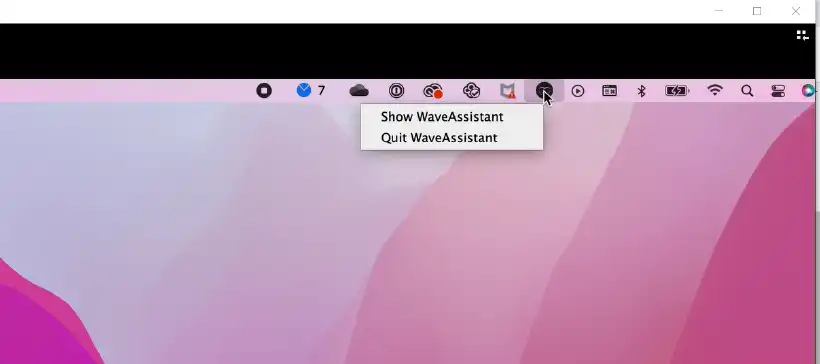
Next – Save the WaveAssistant App to the Dock.
- Click on Finder (bottom left icon on the far left of your dock)
- Choose applications located on the left hand side
- Scroll down and click on WaveAssistant (it will be highlighted blue) and let go
- Click and hold WaveAssistant and drag down to the dock and let go!
You will now see your WaveAssistant App in the dock for easy access.
NOTE: If the WaveAssistant App does not “pop up” when connecting your WAVE 1 to the app click on the WaveAssistant icon on your dock to open.

