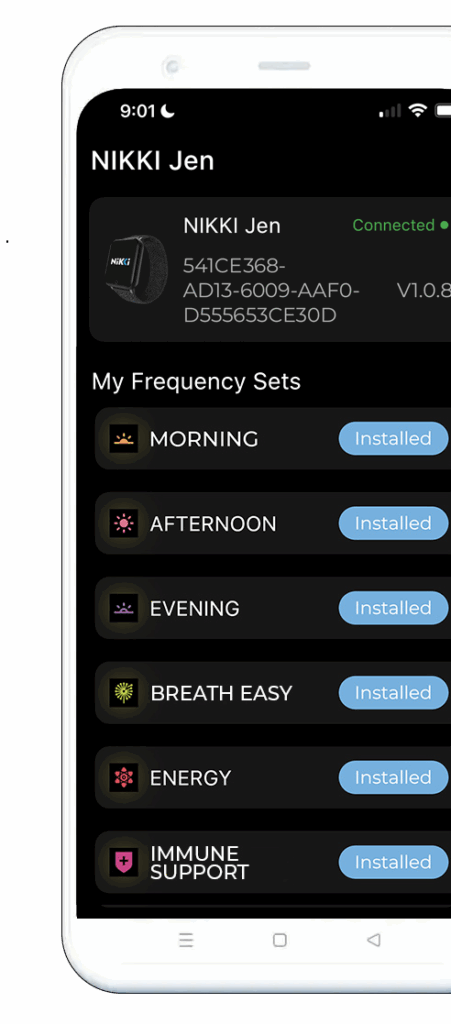Turning on Your NIKKI
- Make sure your BLUETOOTH is turned ON.
- Put your NIKKI on a charger.
- Open your NIKKI Connect app.
- Allow BLUETOOTH to connect.
- Press refresh and click on your NIKKI (Should find your nearest NIKKI)
- Click “Update NIKKI.”
- NIKKI Connect will update and Install firmware
- Once installed, your NIKKI will restart.
- Your app will say “Updated Successfully” – Click the “Finish” button.
- NIKKI Connect will go back to the page where your NIKKI is discoverable. Tap on the same NIKKI.
- It will come to a page that says “Device Connection Successful” – Click “Activate” button.
- Enter your activation code.
- Once you enter your activation code, it will say “Activation Code Successful” in green highlight and then you will have to tap the top left back arrow.
- Hit “Connect.”
- Frequency Sets will download
- Press the three dots at the top to edit your device nickname.
FCC RF Exposure Statement:
The device has been evaluated to meet the general RF exposure requirement. The device can be used in portable exposure conditions without restriction.
IC RF Exposure Statement:
The device has been evaluated to meet the general RF exposure requirement. The device can be used in portable exposure conditions without restriction.
English

Français